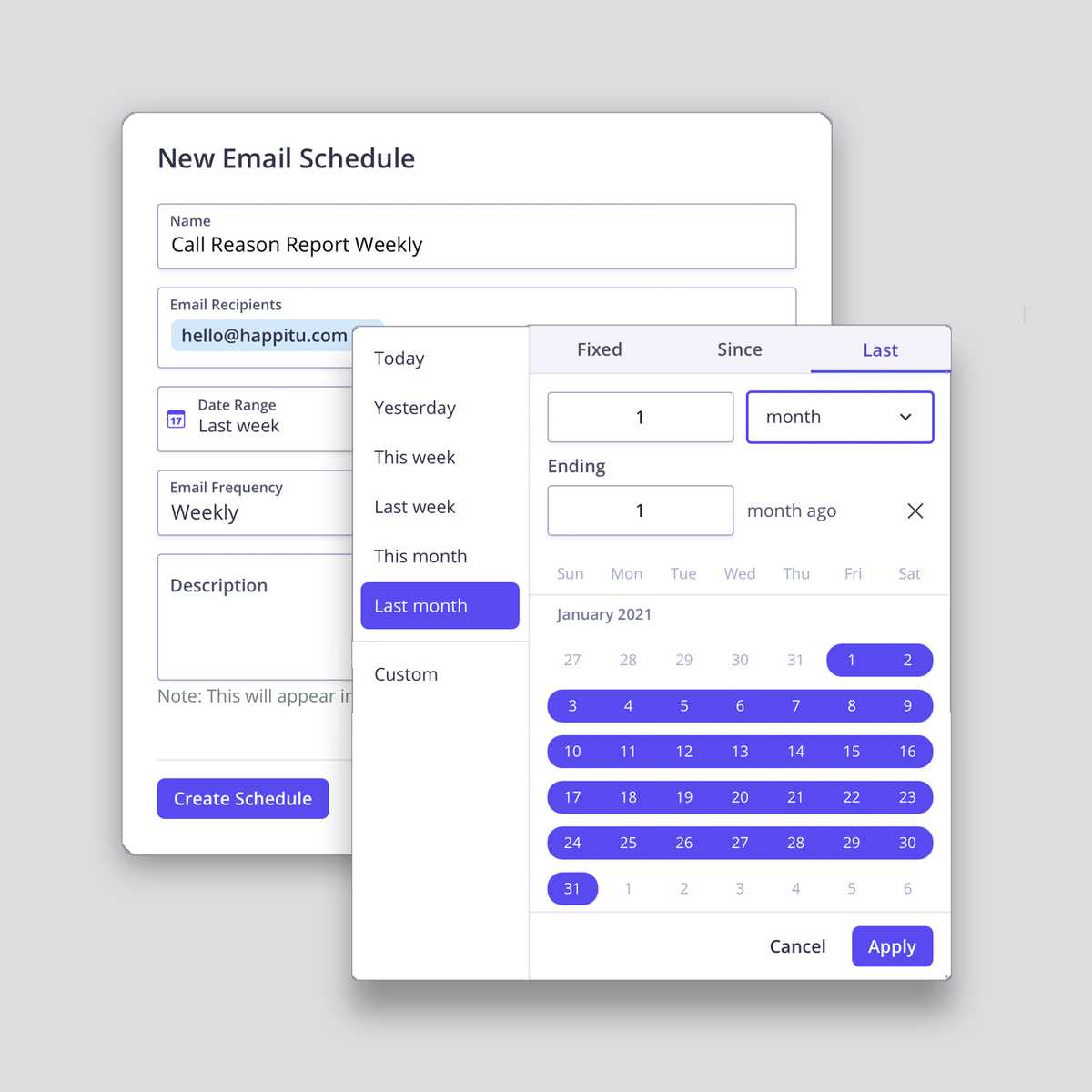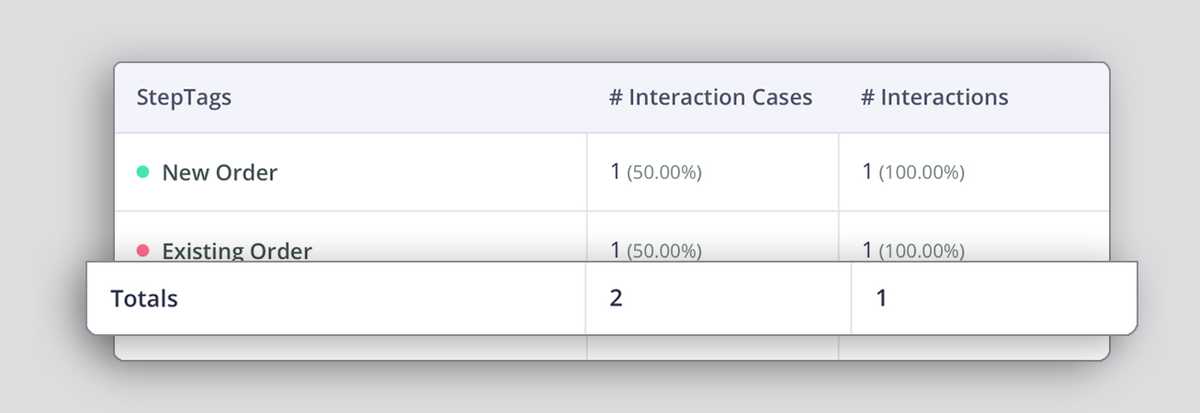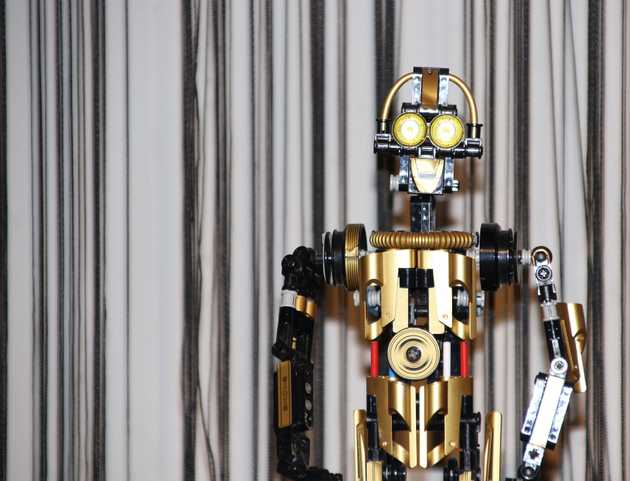Release Notes: Scheduled Reports & Breaking Down By Disposition


Welcome to Release Notes, our monthly update that showcases recent product enhancements that our crack team of wizards conjured. Here's the latest:
Scheduled Reports
Scheduled reporting brings the power of the reporting module to your inbox. Configure reports to send out daily, weekly, or monthly; select your timespan; who should receive it; and go.
Our simple but powerful visual date picker allows you to address questions like:
- What are the top issues my customers called for this month?
- Has my average handle time reduced since I implemented my new process?
- What's my volume for the last three days?
Interaction Cases
When your agents ask the question, "Is there anything else I can help you with?" at the end of a call, what happens when your customer says, "yes"? How do you categorize the new interaction?
This choice either results in lost data that doesn't explain a higher Average Handle Time or too much information that doesn't give an accurate account for the call.
Interaction Cases restores meaningful dispositions that help you better understand the customer experience. By utilizing your existing decision trees, you can set breakpoints in your paths that trigger a new case. Breakpoints eliminate the need for agents to decide how to tag an interaction if they handle multiple concerns. Our ticketing platform does it for them.
Moreover, it allows you to evaluate your volume by both the number of cases handled and interactions.This becomes a very powerful metric to compare your team's efficiency and understanding of the overall customer experience.
Happitu Early Spring Cleaning
We pride ourselves on utilizing leading edge technology to create responsive applications, and as we continue to add more functionality that improves the agent experience, we need to periodically step back and evaluate the impact that the software stack has on the user experience.
So, to remind ourselves of warmer days, we jumped on the opportunity for some early spring cleaning.
With the latest release, Happitu dropped more than 50% from its initial payload. For real-time interactions, application responsiveness is paramount. This reduction results is faster load times which result in less "dead air" during interactions.
Helpful Pro-Tip
Don't grab the mouse to close a ticket, use your keyboard. When you finish working a ticket, press ctrl + s (or ⌘ + s for my mac friends) then 1. Boom, you're ready for your next interaction!